-1.png)
PhishCage Management
With a fresh new design, you can easily enable and edit feedback notifications through the new PhishCage Management page.
Where to find your new PhishCage Management page?
Find your new PhishCage Management page within your dashboard under the Management menu.
What if you are using your own customized PhishCage notification templates?
The PhishCage Management page will still appear within your dashboard, but editing capabilities are not available. Our Customer Success team will reach out to you to help you easily switch to the latest editable designs.
What if you are not yet using PhishCage?
It is available for you as part of your BLAST product offering. The PhishCage reporting solution is based on an integration with the Microsoft Office 365 add-on.
Here is the link to the guide.
What if you are using a non-Microsoft reporting button and wish to integrate with PhishCage?
Please contact our Customer Success team for integration possibilities.
Where can you find your new PhishCage Analytics?
The PhishCage analytics page is located in the Analytics menu within your dashboard..png)
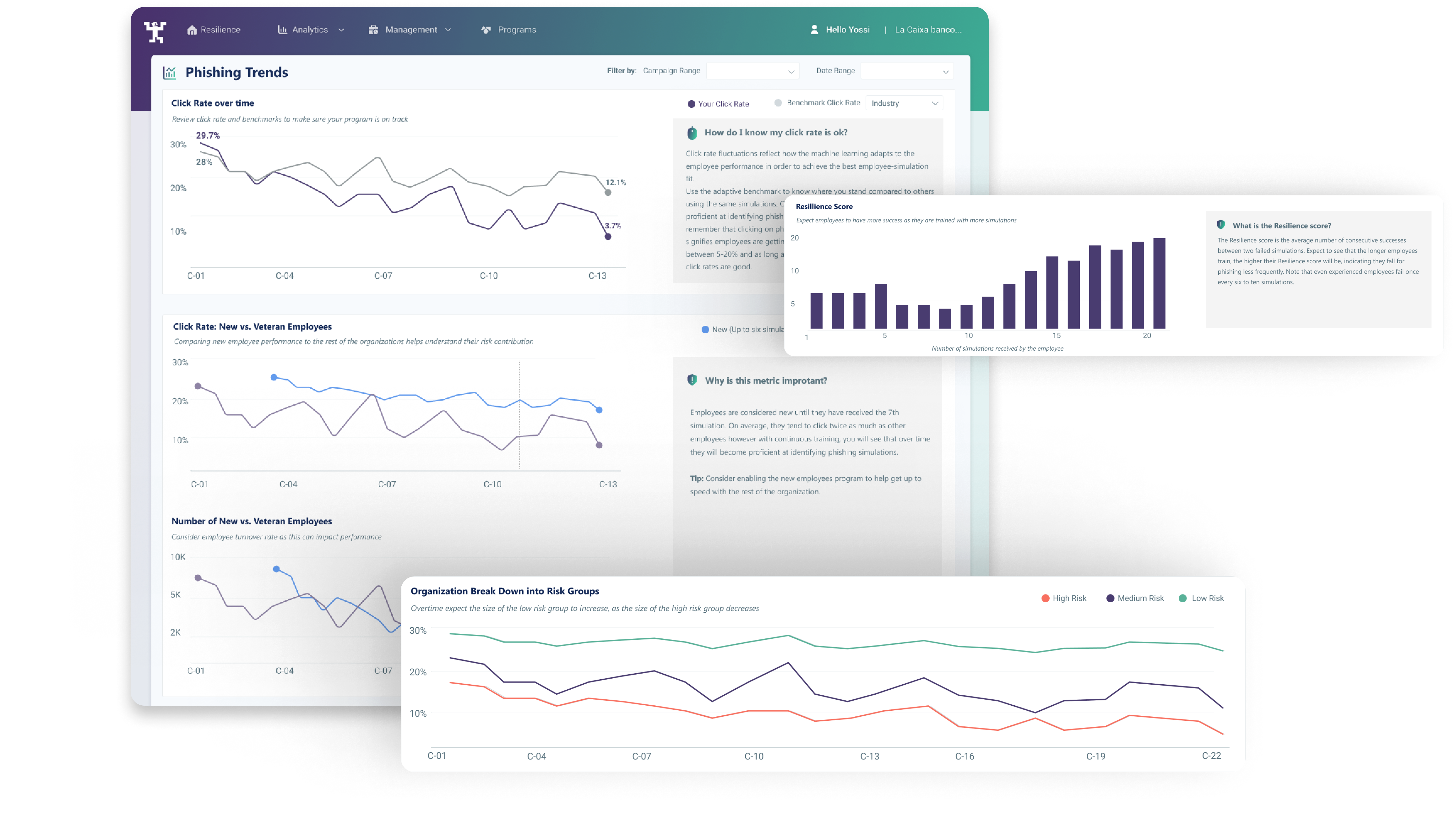
New Phishing Trends
Analytics helps you track how fast your employees are improving.
Where can you find your Phishing Trend Analytics?
The phishing Trend Analytics page is located in the Analytics menu within your dashboard.
